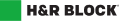Where do I enter my activation code?
If you were emailed an activation code for H&R Block’s 2020 Do-it-yourself (DIY) tax software, follow these steps to redeem it.
If you’re a returning Client:
-
Sign into your H&R Block account.
Note: Check out our help article if you need help with your username or password.
-
Start a new return.
-
When you get to the page where you’re prompted to pay for the package you selected, click the Apply it now link next to the question asking if you have a pre-sale activation or coupon code.
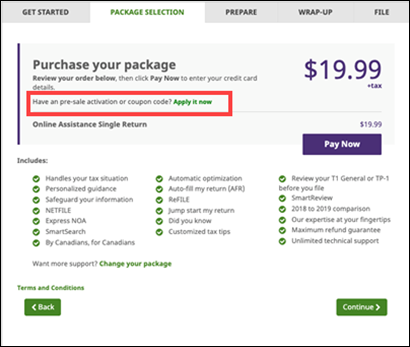
-
Enter your activation code and click Add.
Note: Be sure to enter the code exactly as it appears without any spaces, dashes, or punctuation.
- Click Pay Now to proceed with your purchase.
The discount will be deducted from the purchase price of your package at checkout and before taxes are applied.
If you’re new to H&R Block and using the DIY tax software for the first time:
- Create an account in H&R Block’s 2020 tax software.
- Start a new return and enter your personal information.
- When you get to the PACKAGE SELECTION page:
- Proceed with your purchase.
The discount will be deducted from the purchase price of your package at checkout and before taxes are applied.