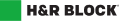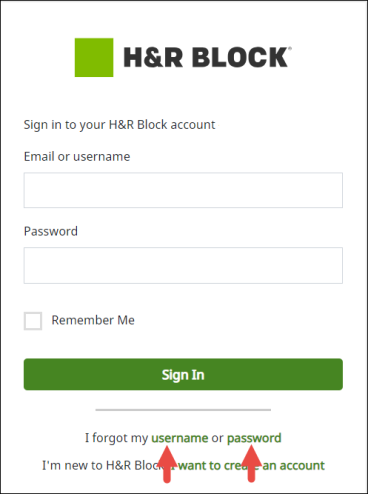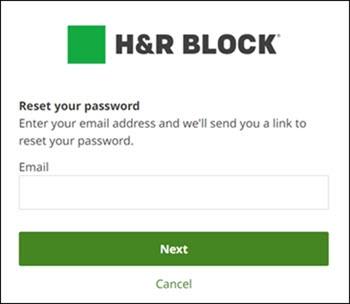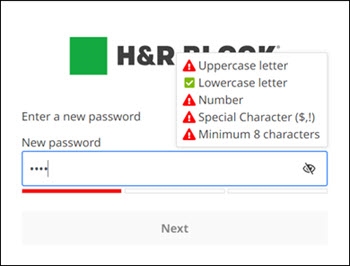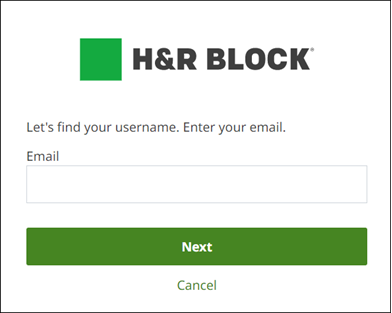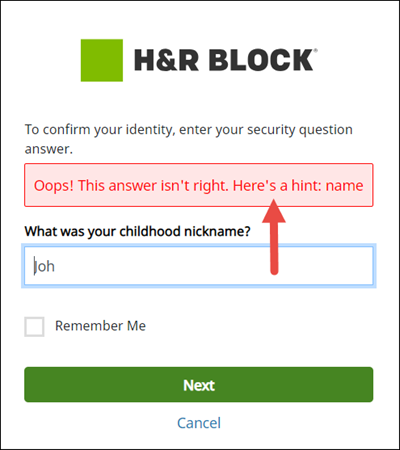How do I sign in?
We’ve made it simple for you to sign in to H&R Block’s 2020 tax software:
- Returning users - you can use your existing username and password to sign in to the 2020 software.
- New users - you can create an account within minutes and in a few easy steps. Refer to our How do I create my account? help article for more information.
To sign in to H&R Block’s 2020 tax software:
- Navigate to the software’s home page.
- Enter your username (your email address) and your password, then click Sign In.
Note: You can select the Remember Me checkbox if you don’t want to enter your credentials next time you’re on the same computer.
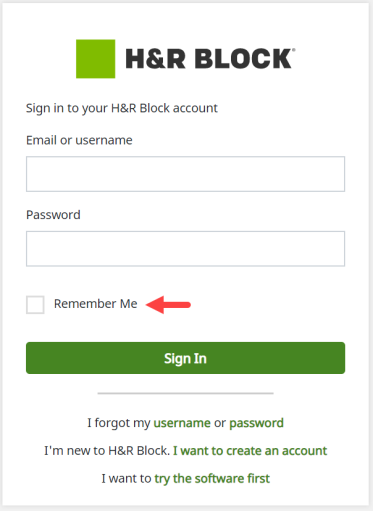
Important: You have 5 attempts to sign into your account otherwise you’ll be locked out of your account for 15 minutes – a security measure we’ve taken to ensure no one is trying to hack your account. Unfortunately, nothing can be done to override this lock-out period. You can try to sign in again after 15 minutes.
If you forgot your username or password, click the appropriate link in I forgot my username or password on the Sign In page.
Once you’ve clicked the password link in the I forgot my username or password phrase on the Sign In page, you’ll be prompted to enter your email that you use to sign in to your account or a recovery email (if you provided one on the Account settings page under My Account in the software).
You’ll receive an email with a link to reset your password. Click the link and enter a new password. Keep in mind, your new password will also need to meet the requirements for a strong password.
Note: The link you receive in the password reset email is only valid for 24 hours. If you don’t reset your password within 24 hours, you will have to go through the process again to get another email with a new link.
Click Next to finish creating your new password. You can now sign in with your username and new password.
Once you’ve clicked the username link in the I forgot my username or password phrase on the Sign In page, you’ll be prompted to enter the email that you use to sign in to your account, or an alternate or a recovery email (if you provided either of these on the Account settings page under My Account in the software).
If any of these email addresses is associated with your account, you’ll receive an email at that email address with your username.
If you don’t remember which email address you used to set up your account, or no longer have access to that email address, call our customer support line 1-800-HRBLOCK (1-800-472-5625). Our support agents are available Monday to Friday, 10:00 am - 7:00 pm EST.
If you don’t see the reset email in your inbox:
- Check your spam or junk folder
- If the email is not in your spam or junk folder, call our customer support line 1-800-HRBLOCK (1-800-472-5625). Our support agents are available Monday to Friday, 10:00 am - 7:00 pm EST.
You can only receive a password reset email once every 24 hours. If you deleted the reset email and cannot retrieve it from your email’s trash folder, you can either wait the 24-hour period or call our customer support line 1-800-HRBLOCK (1-800-472-5625). Our support agents are available Monday to Friday, 10:00 am -7:00 pm EST.
When you set up your account, H&R Block’s tax software asks you to choose a security question for you to answer whenever you sign in. While this does add an extra step to the sign-in process, having a security question provides an additional layer of security that helps protect your personal information.
If you forget the answer to your security question, simply answer the security question incorrectly – you’ll see the hint you created when you first set up your account.
Note: When you create your account, the Security question hint can't be the same as your Security question answer.
Tip: Select the Remember Me checkbox if you don’t want to enter your credentials next time you’re on the same computer.