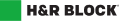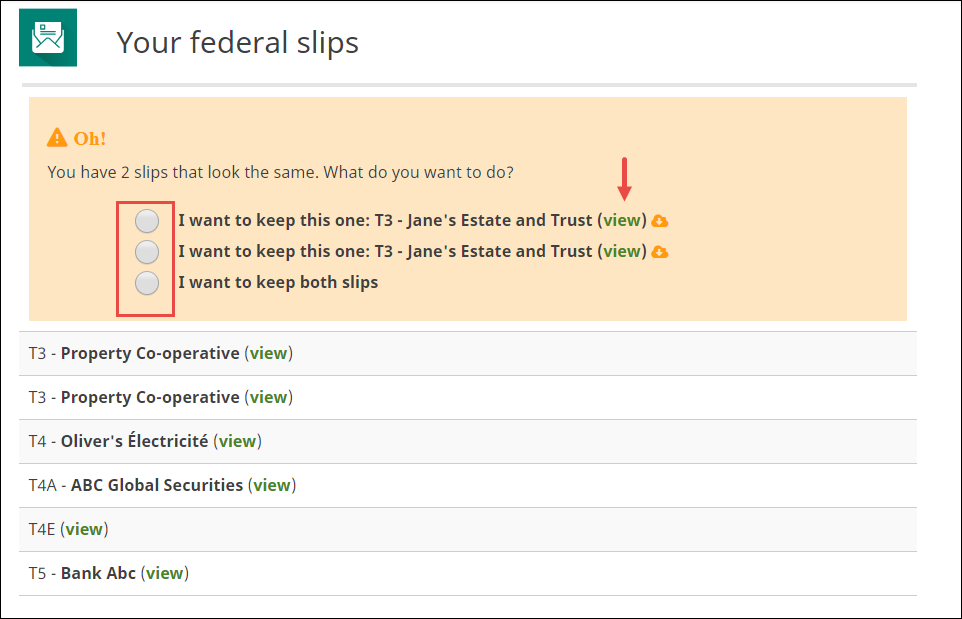I used the CRA’s Auto-fill my return (AFR) service and it looks like I’ve downloaded the same slip twice. What do I do?
H&R Block’s tax software does a pretty good job catching any potentially duplicate information you happen to download using either the Canada Revenue Agency’s Auto-fill my return (AFR) service or Revenu Québec’s Téléchargement des données fiscales (TDF) service. Having said that, if you downloaded the same slip twice, you’ll need to decide if you’d like to delete one of the flagged slips from your return or keep both.
Simply select one of the following options:
Note: We strongly recommend that you check each of your downloaded slips and receipts to make sure the information is right by clicking the view link next to each slip. Since this is your return, it’s ultimately your responsibility to make sure the information contained within it is right.
Keep in mind, the software might flag one of your slips as a duplicate when in fact it isn’t one. This can happen if two different slips have identical amounts reported in the same box. While this doesn’t happen too often, you should still look at each slip (click the view link next to each slip) before deciding to keep one or both.
Once you’ve made your selection, click the Continue button to continue working through your return.
- How do I review the information I downloaded from the CRA/Revenu Québec? (H&R Block's Online help centre)