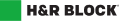How do I clear my H&R Block cookies?
To clear the cookies used by H&R Block’s website, follow the instructions below for the Internet browser you used while preparing your taxes.
WARNING: Removing the cookies will not only reduce stored information but might also log you out of the website. Make sure this is what you want to do before proceeding.
- In the top right-hand corner of the window, click the icon with the three vertical dots.
- Click Settings, then click the arrow next to Advanced.
- Select Privacy and security, then click Cookies and other site data.
- Under Cookies, click See all cookies and site data.
- At the top right, search for the website's name and click the Recycle bin icon to remove the cookies.
- Click the Tools icon located in the top right-hand corner of the window.
- Click on Safety, and then select Delete browsing history.
- Select the checkbox labelled Cookies and website data, and click Delete.
- In the top right-hand corner of the window, click the icon with the three horizontal lines.
- Click the Options icon.
- In the left-hand navigation bar, click Privacy & Security.
- Scroll down to the Cookies and Site Data and click Manage Data.
- Select the cookie you want to remove from the list and click Remove Selected.
- Click Save Changes.
- Click Safari in the navigation menu and select Preferences.
- Click the Privacy icon.
- Under Cookies and website data, click Details.
- Select the website from the list and click Remove.
- Open Settings and tap Safari.
- Scroll to the bottom and tap Advanced.
- Tap Website Data.
- In the upper right-hand corner, tap Edit then tap the red (-) minus symbol next to the website you wish to remove cookies from.
- Tap Delete to remove the cookies.