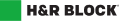Ontario Apprenticeship Training Tax Credit or the Ontario Co-operative Education Tax Credit
As an employer in Ontario, you can claim the following provincial tax credits for your apprentices or co-op students.
Note: The Ontario apprenticeship training tax credit has been discontinued. You can only claim expenses for apprenticeship programs that started after December 31, 2016 and before November 15, 2017.
If your unincorporated business hires and trains apprentices in skilled trades, you can claim the apprenticeship training tax credit to help you pay for the cost to train them.
Apprenticeships that started after December 31, 2016 and before November 15, 2017, qualify for the tax credit for the first 36 months of their program.
The credit amount is based on the salary and wages you paid to the apprentice. Businesses can claim 25% of eligible expenses, up to a maximum of $5,000 per year for each apprenticeship ($15,000 over the first 36-month period).
If you employed an apprentice for only part of the year, the credit amount will be prorated based on the number of days you employed the apprentice.
To qualify for the tax credit, the apprenticeship has to meet the following conditions:
- The apprenticeship must be of a qualifying skilled trade as per the Ontario minister of Advanced Education and Skills Development and designated by the Ontario minister of Finance
- The apprenticeship training agreement must have been registered under the Ontario College of Trades and Apprenticeship Act, 2009 or a predecessor of that act
If you hired students enrolled in a co-op program at an Ontario university or college, you can claim a tax credit to help you pay for their salaries. With the co-operative education tax credit, you can claim up to $3,000 for each work placement. Most work placements are between 10 weeks to 4 months.
Make sure your student’s school provides you with a letter of certification for their placement.
Follow these steps in H&R Block’s 2020 tax software:
- Before you begin, make sure you told us that you lived in Ontario on December 31, 2020.
- Under the PREPARE tab, click the IN THIS SECTION icon.
- In the Self-employment income and expenses, click the Add This Topic button.
- Click the EMPLOYMENT icon. You'll find yourself here:

- Under the CREDITS AND REBATES heading, select the checkbox labelled Ontario tax credits for self-employed individuals, then click Continue.
- When you arrive at the page for the Ontario tax credits for self-employed individuals, enter your information into the tax software.