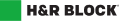TP-64.3-V: General Employment Conditions
If you are a commissioned or salaried employee in Québec, you might have work-related expenses in 2020 that you can deduct from your income. While most employees can’t deduct their employment expenses (such as cost of gas to and from work), you might be eligible to deduct your work-related expenses if your employment contract states that you’re required to pay them yourself.
You’ll need to have your employer fill out the TP-64.3-V: General employment conditions form for you – this form will indicate which expenses you’re required to pay for. You can claim these expenses on the TP-59-V: Employment expenses of salaried employees and employees who earn commissions form. Be sure to keep the document your employer gave you in case Revenu Québec asks to see it later.
Note: Your employer will also give you a T2200: Declaration of conditions of employment form which you’ll use to claim your employment expenses when completing your federal return.
If you worked from home due to COVID-19, you can claim a deduction for related expenses you paid if:
-
You paid for these expenses and weren’t reimbursed by your employer
-
You worked from home for at least 50% of the time for at least one month (4 weeks without interruption)
You can claim your expenses by using one of these methods:
-
Temporary fixed rate method
You can claim $2 for each day you worked from home (excluding holidays, sick days, and vacation), up to a maximum of $400. Your employer won’t need to complete the TP-64.3-V form for you.
-
Detailed method
You can claim the cost of your eligible expenses (such as office supplies, home internet access fees, work-related long distance calls, etc.). If you choose to use this method, your employer will need to complete the TP-64.3-V form for you. In both cases, complete the Employment expenses (T777, T777S, TP-59-V, TP-78-V, TP-78.4-V, TP-75.2-V, TP-64.3-V) form in the software to claim your employment expenses.
Follow these steps in H&R Block’s 2020 tax software:
Before you begin, make sure you told us that you lived in Québec on December 31, 2020.
- Under the PREPARE tab, click the IN THIS SECTION icon.
- Under Employment Expenses box, click the Add This Topic button.
- Click the EMPLOYMENT icon. You'll find yourself here:

- Under the EXPENSES heading, select the checkbox labelled Employment expenses, then click Continue.
- When you arrive at the Employment expenses page, enter your information into the tax software.