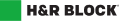Where can I get a copy of my notice of assessment (NOA)?
There are a couple of ways to get a copy of your NOA that was issued by the Canada Revenue Agency (CRA):
- Log into My Account (registration required) to view and print your notice of assessment or reassessment issued after February 9, 2015. For years prior to that, you’ll be able to see detailed summaries of your notice of assessment or reassessment or
- Use the MyCRA app to view your notice of assessment or reassessment for the current year and up to three prior years
For an NOA or notice of reassessment issued by Revenu Québec, log into your My Account service (registration required) to view and print a copy (back to 2004).