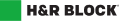How do I find my NETFILE confirmation number?
Once you’ve successfully filed your 2020 return using NETFILE, follow these steps to locate your NETFILE confirmation number within the software:
- Open your completed return in H&R Block’s tax software.
- Click the FILE tab.
- Your NETFILE confirmation number can be found under the NETFILE instructions:
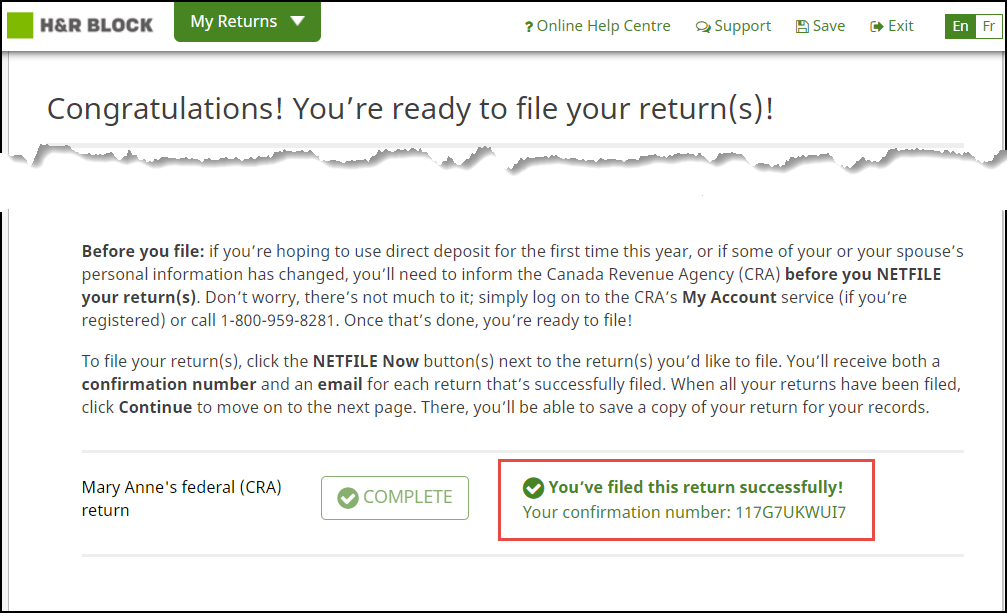
Note: If you filed a Québec return, you’ll also see your Québec NetFile confirmation number here.
If you completed your return using H&R Block’s tax software, you’ll also receive an email from H&R Block containing your NETFILE confirmation number. When you file your Québec return, you’ll get an additional email containing your Québec NetFile confirmation number. If you don’t see the email(s), check your junk or spam folder.
Remember, you can always check the status of your current return or a previous year’s return by accessing the Canada Revenue Agency (CRA)’s My Account service.