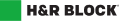Error code 534
You will see the following error in H&R Block’s 2020 tax software if, you indicated that your marital status changed to Single in 2020 and before the change, you were Married or Common-law:
You noted your marital status changed in {taxyear} and before this change, your marital status was married or common law. Because your marital status changed in 2020, you can’t choose single as your marital status on December 31, 2020. It should be either separated or divorced. If you choose single as your marital status on Dec. 31, you can’t claim any amounts related to your ex-spouse/partner. If you want to claim these amounts, you must choose separated or divorced as your marital status on December 31, 2020, and you will have to paper file your return with the CRA. You can still Netfile your return with Revenu Québec. [error code: 534]
How do I fix this?
To fix this error, return to the Your family page and select either Separated or Divorced as your marital status. Since your marital status changed from Married or Common-law in 2020, you can’t choose Single as your marital status – according to the Canada Revenue Agency (CRA), you’re only single if you’ve never been married or in a common-law relationship.
If you’re claiming any amounts related to your ex-spouse or ex-partner on your return, then make sure you select the correct marital status that applies to you. If your marital status is Single, you won’t be able to claim these amounts.
Note: If your spouse passed away in 2020, select Widowed as your marital status on December 31, 2020 to ensure that you’re able to claim the amounts related to your deceased spouse or partner.
If you carried forward your return from last year, your spouse’s or partner’s information will automatically be entered in your 2020 return. If you want to file your return with a Single marital status, make sure you:
- Delete your ex-spouse’s or ex-partner’s first name and social insurance number from the Your spouse’s personal information page.
- Delete any amounts that are on the Your spouse’s return page and select No in response to the questions about your ex-spouse transferring unused amounts to you and claiming the spouse amount.
Notes:
- Your family page is under the ABOUT YOU icon on the GET STARTED tab.
- Your spouse’s personal information page is under the ABOUT YOUR SPOUSE icon on the GET STARTED tab.
- Your spouse’s return page is under the REQUIRED icon on the PREPARE tab.