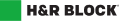Error code 365
You will see the following error message in H&R Block’s 2020 tax software if, on the T4 page, you indicated you’re PIPP exempt, but you also entered an amount in box 56 (PIPP insurable earnings) and/or box 55 (Employee’s PIPP premiums):
You checked PPIP for box 28 on the T4 page, indicating you're PPIP exempt. But you also entered an amount in box 56 (PPIP insurable earnings) and/or box 55 (Employee's PPIP premiums). Make sure you entered the amounts and information shown on the T4 slip correctly. If you entered what's shown on the slip correctly, contact the issuer of the slip. [error code: 365]
How do I fix this?
On the T4 page, make sure you selected the PPIP checkbox (box 28) only if you are PIPP exempt. Double-check the information you entered in the tax software against what’s on your paper T4 slip. If you’ve correctly entered your information, you need to contact the issuer of your slip.
Note: You can find the T4 page on the QUICK ENTRY tab under the SMART SEARCH icon. Under the Your federal slips section, click Edit in the T4 row to edit your information.